CURSOR #3 – September 1978
“WARNING: Some people are selling programs that don't belong to them.
If you know of people who are selling our programs, I'd appreciate knowing about them. A related problem is the fact
that people try to sell programs to us that they have copied (with minor changes), from other people's published work.
If software publishing is to survive, we've got to find a solution to this mess.”
—Excerpted from A Cursory Glance, Issue #3
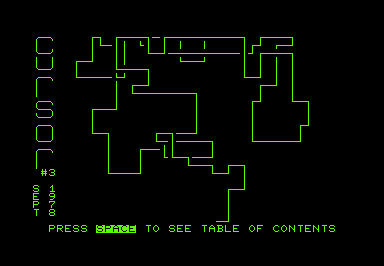
COVER
Author: Uncredited
Original file name: COVER
PRG file: cover03.prg
This month's cover animation is described as "a random walk about town". A random line squiggles its way around the screen, turning at right angles. When the line crosses itself, it overwrites the character that was already present at that screen position. There's no attempt to make the line cross cleanly. Even so, the animation is a good demonstration of the PETSCII box-drawing graphics characters.
Pressing SPACE takes you to the
table of contents for the issue.
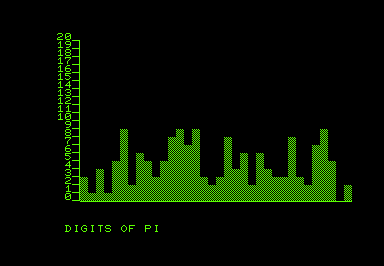
BAR
Author: Glen Fisher
Original file name: BAR
PRG file: bar.prg
BAR is a simple bar graph utility. The user enters a series of numbers and the program will construct
a vertical bar graph. The program will attempt to determine an appropriate scale for the
y-axis of the graph. You can add meaningful labels to each bar that are readable through a sort of menu system, and
customize
the graph by specifying the width of each bar and the characters used to draw them.
Entering the numbers and labels is a tedious process, and there's no way to go back if you make a mistake. On its own, this program isn't
terribly useful, but the graphing routines could be incorporated into a fancier BASIC program that gets its dataset from DATA
statements or a tape file.
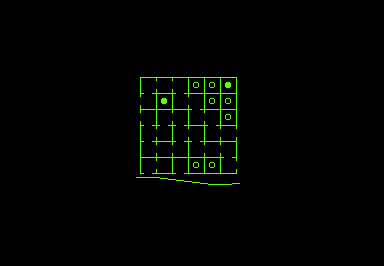
DOTS
Author: Glen Fisher
Original file name: DOTS
PRG file: dots.prg
DOTS is a computer version of the pencil-and-paper game of the same name. You and
the computer alternate turns connecting adjacent dots. Every time you surround a square, you earn
a point and take another turn. The computer opponent is not too bad—it's strong enough to
punish careless mistakes but a thoughtful human player should be able to
beat the computer
if they play well.
The computer takes a while to take its turn but displays a cool PETSCII "wave" animation while
it is thinking. If you're playing on an emulator, warp mode is your friend. If you don't mind the
computer taking extra time, you can configure the size of the board with
larger dimensions.
I've done some experimenting, and it seems that 8x8 is the largest board that the 8K PET can
handle without throwing an ?OUT OF MEMORY ERROR.
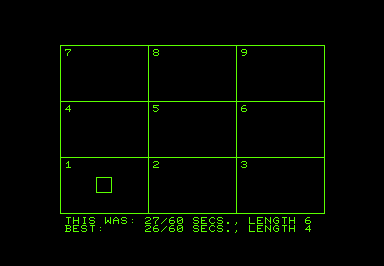
QUIX!
Author: Glen Fisher
Original file name: QUIX!
PRG file: quix.prg
QUIX! introduces a new feature—sound. The original PET did not have any sound
capabilities, but some users built interfaces to
connect the PET's CB2 line to an amplifier and create square wave sound output.
Later PET models had an internal Piezo beeper.
The ! on the end of the filename signifies that the program has sound. CURSOR will follow this filename
convention throughout its run.
In this game, you have to memorize a sequence of lights and tones—a bit like Simon but
much more difficult. QUIX! presents a completely new sequence each turn so you can't rely
on memorizing past turns to get ahead. As the game progresses, the patterns get successively longer and
are presented more quickly, making this game a worthwhile challenge.
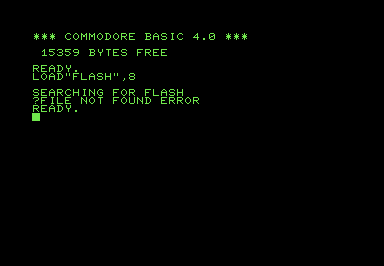
FLASH
Author: Glen Fisher
Original file name: FLASH
PRG file: (no file)
Well, it was bound to happen sooner or later—the only known disk image for Issue #3 is corrupt...well, not exactly
corrupt as such. It looks like whoever transferred the original CURSOR tape to disk saved a second copy of
QUIX! under the filename FLASH. I've gone over the disk image with a sector editor, hoping that
the missing program was hiding somewhere else on the disk, but after following all the file links, and visually scanning
every empty sector, I can say with confidence that there's nothing there to recover.
FLASH was a flashcard drill program. From the notes in the flyer, it appears that the program would not work without
an accompanying data file read from tape. Even if we had the program intact, it would have required some refactoring to get it
working with floppy disks. Although this program would not likely have been any use to anyone, it's still unfortunate that it has been lost.
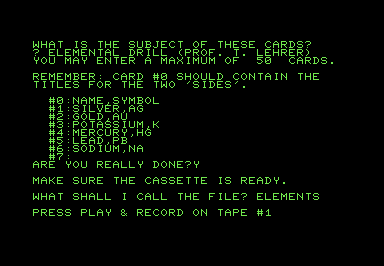
CARDS
Author: Glen Fisher
Original file name: CARDS
PRG file: cards.prg
CARDS, the companion program to FLASH, is a data-entry tool for creating
flashcard data files. Even if the original flashcard program was intact, I'm still not sure that I would
have bothered spending much time with this one. Like a lot of these early BASIC programs, the UX feels
clumsy, although it does provide ways for the user to review work-in-progress and go back to make corrections.
Of course, upon reaching the end of the process, the message PRESS PLAY & RECORD ON TAPE #1 makes
clear that this program is not designed to work with a disk image.
