CURSOR #7 – February 1979
“When we think ahead a bit about where the small computer revolution is
going to take us in a few years, I think that the potential for devices to help the disabled will be
a very important area. I have no illusions about 8K PETs solving all the problems of the disabled,
but there may be an important side effect: far more people will know something about computers and
the type of problems they can solve...I believe that this ‘wave’ of sophisticated
computer users will be far more important than the most exciting hardware development you can
imagine.”
—Excerpted from A Cursory Glance, Issue #7

COVER
Author: Ken Matthews
Original file name: COVER07
PRG file: cover07.prg
This month's cover features a kaleidoscope animation that creates symmetrical patterns composed of some of the PETSCII characters that can be reflected across both x- and y-axes. The characters are added one at a time, and removed infrequently (there's only a small chance that a space character will be drawn), so if you leave the cover running for a while, the display becomes quite busy.
Pressing SPACE takes you to the
table of contents for the issue.
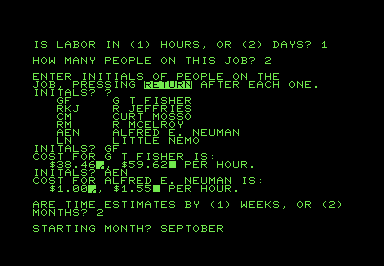
PRICER
Author: Glen Fisher
Original file name: PRICER
PRG file: pricer.prg
Whenever I see programs like PRICER, I wonder how often they were actually run.
I'm not convinced that these menu-based financial programs were terribly useful—at least,
not without modifications. The average subscriber may have found more use out of dissecting the
BASIC listing to see how the program was put together, and then either making modifications to
PRICER or writing their own cost estimator tailored to suit their individual needs.
Commercial spreadsheets were very expensive at the time, so writing your own bespoke budget
estimator in BASIC would have been a cost-effective alternative.
The UX is clumsy but not terrible. You have to answer several questions about costs and percentages,
although its not entirely clear the first time through what you're being asked for. I'm also not sure
what those weird inverse-video PETSCII characters (SHIFT-U and SHIFT-L)
after the hourly wage values are supposed to represent. After you work your way through all the
prompts, the PET presents you with a
project budget
spanning the project timeline.
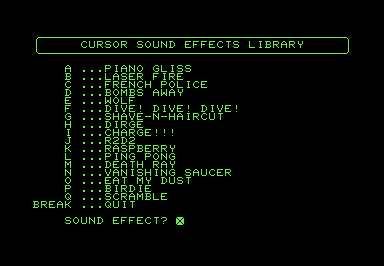
SOUND!
Author: Ken Matthews
Original file name: SOUND!
PRG file: sound.prg
SOUND! is a small library of sound effects and short tunes for the PET's CB2 sound capability.
(The ! on the filename lets you know that SOUND has sound, just in case
there's any confusion.) The variety of sounds that the author was able to coax out of the PET's simple
square-wave generator must have been impressive in 1979 (and it's still pretty nifty today). The
program listing is a useful resource for programmers who want to learn more about CB2 sound, because
each of the program's 17 sounds is created in a single, self-contained BASIC subroutine—no
machine-language knowledge required.
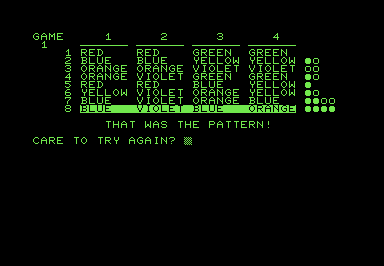
MIND
Author: Glen Fisher
Original file name: MIND
PRG file: mind.prg
MIND is a solid version of the code-breaking guessing game
Mastermind.
The complexity of the controls laid out in the instructions had me concerned at first, but the
multiple input schemes work quite well. You
can enter your guesses using the first letter of each colour (Red, Orange,
Yellow, Green, Blue, or Violet) or the number
keys 1 through 6. The display is simple but functional, and the game play proceeds smoothly.
I found one small bug in the program. If you opt not to read the instructions, the game board initializes with the business character set instead of the graphics character set.
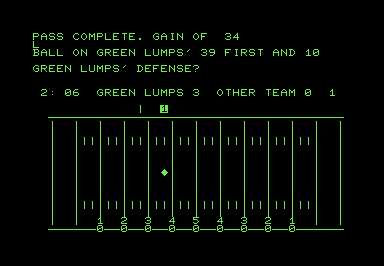
FBALL
Author: Mark Pelczarski
Original file name: FBALL
PRG file: fball.prg
FBALL is a menu-based (American) football simulator. You choose your offensive and
defensive plays from a numbered list, but it's not obvious how the program evaluates your
choices and determines the appropriate yardage. The game would be improved by some additional
visuals but when I stopped the program and checked available RAM with PRINT FRE(0)
there were only 139 bytes left unused! The PETSCII playing field is well drawn. Someone who was
really into football might have enjoyed playing with this program in 1979.
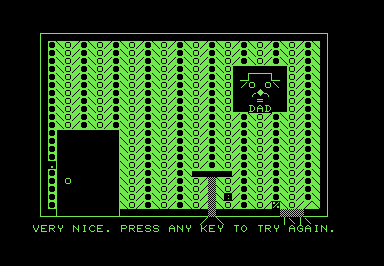
PAPER
Author: Ralph Dufour
Original file name: PAPER
PRG file: paper.prg
"Yes, you too can be a famous wallpaper designer," proclaims the flyer. PAPER asks
the user to supply four characters, and then generates a repeated "wallpaper" pattern on the
screen, adding some additional room details in PETSCII: a door, light switch, table, electrical outlet,
and a hideous portrait. (That thing in the bottom right corner is probably meant to be a dog with an
animated wagging tail.) This program could benefit from some variety in its patterns. There is only one
way that the PET will place the chosen characters in sequence, meaning once you've seen one pattern,
you've kind of seen them all.
