CURSOR #8 – March 1979
“And now for the bad news: Commodore decided to make a major change
where you POKE the PET into upper and lower case mode (POKE 59468,14): the new ROMs give you
unshifted lower case and shifted upper case (as you know, with the older machines it works the
opposite way). We haven't had enough time to find many other things, but we do know that some
of the changes will affect at least some of our programs.”
—Excerpted from A Cursory Glance, Issue #8
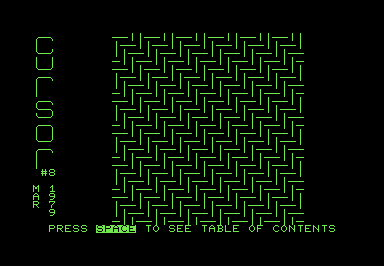
COVER
Author: Glen Fisher
Original file name: COVER08
PRG file: cover08.prg
This month's cover is called THE LOOM. The PET draws a series of weaved patterns composed of
PETSCII lines
and cycles through various configurations of over-under rules to create a variety of patterns
(here is one example).
Pressing SPACE takes you to the
table of contents for the issue.
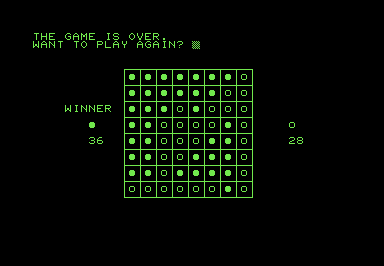
REVERS!
Author: Glen Fisher
Original file name: REVERS!
PRG file: revers.prg
REVERS! is a version of the board game
Reversi, a game similar to
Othello. (The only real difference between the two games is that Othello has a fixed
starting position.) You can play against the PET with one of two starting board configurations.
The computer opponent is strong enough to punish careless play but can easily be goaded into
conceding key squares early in the game. The board shows a simple animation indicating the squares
that the PET is considering for its next move; the PET's "thinking" takes some time but is
not intolerably slow.
The ! on end of the filename indicates that this program has sound, but the only sound
effect I noticed was a simple "plink" sound when pieces reverse colour. A small victory fanfare
at the end of the game would have enhanced the sound experience.
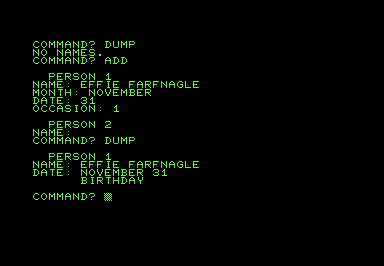
DBOOK
Author: Glen Fisher
Original file name: DBOOK
PRG file: dbook.prg
DBOOK is a simple database program for storing names and dates (such as birthdays
and anniversaries.) User interaction takes place through a clumsy command-line interface and the
validation is weak—the PET will happily accept November 31 as a date. Saving and loading
date books requires a datasette.
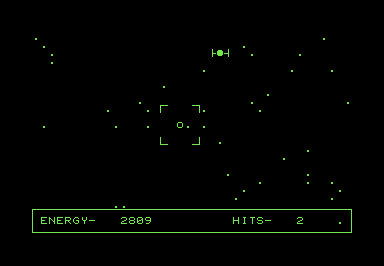
SPACE!
Author: Greg Erker
Original file name: SPACE!
PRG file: space.prg
SPACE! is a simple space shooting game. Use the number pad to move your crosshairs
across the independently-scrolling starfield and press SHIFT to shoot. Targeting
is tricky and only a precise hit will take down the enemy ships. Your continuously-depleting
energy—needed both for flying and firing your laser—imposes a strict time limit.
A machine-language subroutine placed in the cassette buffer allows the background starfield
to scroll in all directions as you move your crosshairs. Overall, this is a solid and
challenging game for the time.
There is a problem, though: SPACE! is only playable on early PETs. If you try
to play the game on, say, a 4016, you won't be able to control your movements, because
the keyboard-reading subroutine
depends upon the results of PEEK(151) (the program corrects this PEEK
to look at memory location 515 on first revision ROMs), and different models of PET/CBM
decdode the keyboard matrix with different values. Jim Butterfield discouraged the use of
PEEK(151) to read the keyboard becuase of the compatability issues that result.
If you want to run this game on a PET other than the 2001, you can patch the subroutine at line 2000 by referring to the keyboard cross-reference tables provided by Elizabeth Deal.
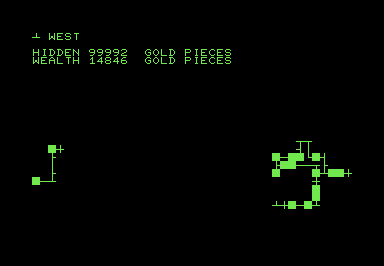
MAZE
Author: Howard Arrington
Original file name: MAZE
PRG file: maze.prg
In MAZE, you have to navigate a PETSCII maze collecting gold. In the game's
initialzation phase, you watch as the PET constructs a complicated maze of corridors and rooms
out of PETSCII characters, and you decide when the maze is ready to explore. If you let
the maze grow to its maximum complexity, it becomes
highly chaotic.
The only obstacle to completing the maze is your own patience. There are no tricks, traps, or opponents. Given enough time, you should always be able to collect all of the gold through brute force exploration.
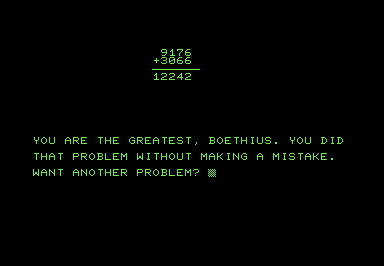
ADD
Author: Donald Ross
Original file name: ADD
PRG file: add.prg
ADD is a simple addition drill program. You enter the sum one digit at a time
from right to left, entering any "carries" as you go. This program is a solid way to brush up
on addition, and the visual indicator for each carried digit is useful. You can specify the
size and number of the addends, all the way up to problems where you have to add
nine random nine-digit numbers,
which becomes much easier with the "one digit at a time" input.
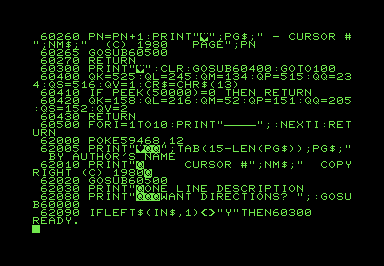
X
Author: Uncredited
Original file name: X
PRG file: x.prg
This month's CURSOR comes with a bonus. X is a set of BASIC scaffolding
that lays out some components common to most of the programs on each tape: a copyright
notice,
title screen,
a placeholder for instructions, and Glen Fisher's
custom input routine
from Issue #4. Subscribers who want to submit programs for publication are encouraged
to integrate X into their work.
Although X is uncredited, I strongly suspect Glen Fisher was responsible for putting it together.
