CURSOR #2 – August 1978

COVER
Author: Uncredited
Original file name: COVER
PRG file: cover02.prg
This month's cover page draws a series of random rectangles, composed of the two PETSCII "triangle" characters (SHIFT+)) and SHIFT+←) and their inverse-video counterparts. The choice of characters makes for a messy display, but the flyer encourages you to modify the program and substitute your own characters. I find it striking that in the early days of home computing, it was normal to expect that when you got your hands on a BASIC program, you would want to figure out how it worked and modify its behaviour.
Once again, pressing SPACE takes you to the table of contents for the issue.
There's a mysterious line in the BASIC code: line 405 displays the prompt PLEASE ENTER FILE NAME: but appears to be unreachable. This line is not present in the cover program for Issue #1. The prompt may be part of an unfinished load menu or it may be part of a convenient psuedo-autosave used during the development process. Either way, it's cruft.
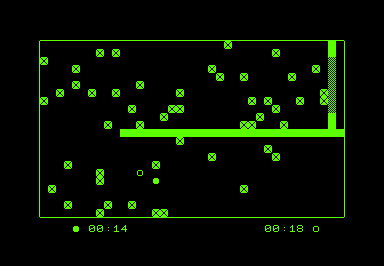
RACE
Authors: Glen Fisher and Ken Kasmar
Original file name: RACE
PRG file: race.prg
RACE is a simple racing game for two players moving simulaneously around the course
using the keyboard. The user enters the number of obstacles littering the course—the authors
recommend eight; fifty (see screenshot) make the course too cluttered to be playable at the game's
highest speed.
This is the first program to appear on CURSOR attributed to someone other than Glen Fisher. The printed flyer credits both Fisher and Ken Kasmar, but only Kasmar's name appears in the BASIC listing.
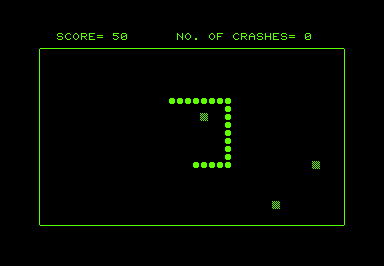
ZAP
Author: Tom Marazita
Original file name: ZAP
PRG file: zap.prg
ZAP is an implementation of the well-known
Snake
game where you steer your
snake around the screen and eat the blocks littered around the playfield. Every time you eat a block,
your snake gets longer. Crash into a wall or your own tail and you lose. Control your snake with
the number pad.
The flyer claims that the player is controlling a "strange missile" but we all know it's a snake. There's no special character denoting the head of the snake, so in the screenshot, you can't tell what direction it is moving.

EST
Author: Glen Fisher
Original file name: EST
PRG file: est.prg
This is a strange one. The program draws a line on the screen and you are invited to guess its length in centimeters. Obviously the true length of the line will depend on the type of display you are using—even worse if you're using an emulator with resizable windows! There are instructions in the flyer for calibrating the program so that the measurements are accurate.
When you get tired of guessing lengths, you can try your hand at guessing the area of a random rectangle.
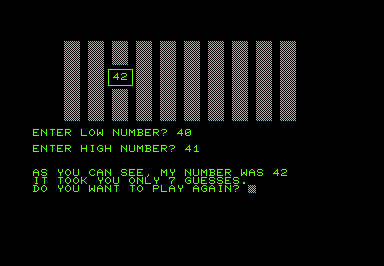
GUESS
Author: Glen Fisher
Original file name: GUESS
PRG file: guess.prg
GUESS is a number-guessing game with a twist: you choose a range of numbers, and the computer will tell you whether the mystery number is within the range, lower than your range, or higher than your range. Fisher adds a grid display that covers up any numbers you eliminate.
This program is similar to TRAP, which appeared in BASIC Computer Games, edited by David H. Ahl (Creative Computing, 1978). TRAP also appeared in an earlier version of this book, 101 BASIC Computer Games (Digital Equipment Corporation, 1973), credited to Steve Ullman, with a date of August, 1972. I don't think Fisher "stole" this program as such, but rather it was just one of those ideas that was floating around and easy to implement. I must have seen dozens of BASIC variants of TRAP and other guessing games like Jotto (a word game) and Bagels (a number guessing game similar to the board game Mastermind). Fisher's slick PETSCII displays add value to the basic concept.
The optimal strategy for beating the typical high/low number guessing game is a binary search; in this game, the ranged guesses suggest different strategies for the player to experiment with.
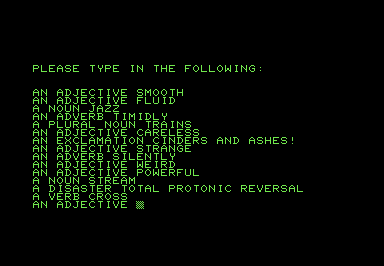
MAD
Author: Glen Fisher
Original file name: MAD
PRG file: mad.prg
This program is an implementation of the game Mad Libs, where the player is prompted to enter words meeting certain criteria (e.g. a verb, a colour, or a name) which are then substituted into a story template. After the story is revealed, hilarity ensues (or at least, mild amusement ensues). There are five story templates to play through.
When I read through this listing, I had expected to find a simple implementation in BASIC:
something like an INPUT A$ statement paired with a corresponding PRINT A$
in the story reveal. Instead, Fisher implements a dynamic, reusable templating system and provides
instructions so that users can add their own Mad Libs to the program. Clever stuff.
