CURSOR #20 – May 1980
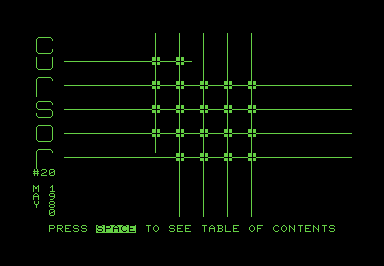
COVER
Author: Peter Stearns
Original file name: COVER20
PRG file: cover20.prg
This month's cover is described as a "plaid pattern". The PET draws horizontal and vertical lines using a variety of PETSCII characters, and marking the intersection of each line with a special character. The algorithm generates a wide variety of patterns, including tiled squares, textured patterns with the illusion of depth, and patterns resembling tartan.
Pressing SPACE takes you to the table of contents for the issue.
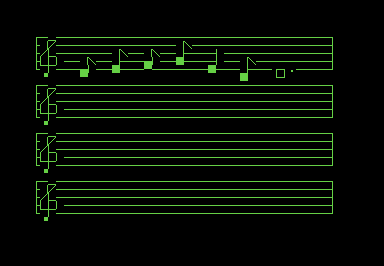
MUSIC!
Author: Brian Sawyer
Original file name: MUSIC!
PRG file: music.prg
MUSIC! is a fun little program where you can play melodies on the PET keyboard,
record them, and save them to tape or disk to play back later. The PET displays the notes you
play on a musical staff drawn in PETSCII. As you play each note, the computer "counts time"
and tries to make a reasonable guess at notating the rhythms you play.
The PETSCII notation is clever but ultimately the notes are ugly and that detracts from the overall aesthetic presentation of the program. While the timed note-entry feature is quite novel, it's hard to get the PET record precisely what you want to hear. I feel that a tracker or a simplified DAW would be a more appropriate interface given the PET's limitations.
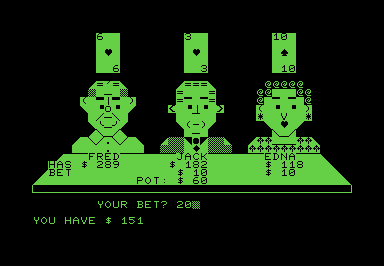
BETS
Author: Randall Lockwood
Original file name: BETS
PRG file: bets.prg
In BETS you play a game of
Blind Man's
Bluff against three random players drawn from a pool of six. Each computer player has its own
betting strategy. The PETSCII people are well-drawn and each has their own distinct look. The
game plays well but I think it loses something as a computer game. A big part of playing in real
life with actual human players is that you can try to use their body language to improve your
betting chances.
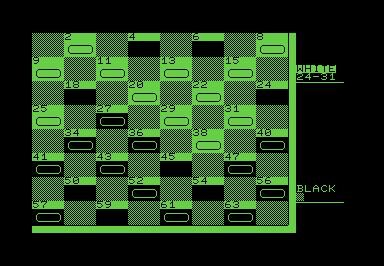
CHECKERS!
Author: Tom Skibo
Original file name: CHECKERS!
PRG file: checkers.prg
CHECKERS! is an implementation of the board game
checkers where you
play against the PET. The PETSCII board is competently drawn although the "squished"
checkers take a bit of getting used to. Movement is simple—just enter the coordinates
for the square you're moving from, and the one you are moving to—but double jumps
are not automatic, so you have to tell the PET when you are making sequential captures.
Be careful! I lost more than one capture because of this limitation.
The PET takes its time to decide on moves so I played through this one on warp mode. I don't know a whole lot about checkers aside from the rules, but from my beginner's vantage point, it seemed that the computer was a cautious player. It responded to my obvious threats and even managed to gain the upper hand at one point. I think it is able to deal with short-term tactics but is hopeless with long-term strategy. Once we got to the endgame, the PET could only shuffle its kings around aimlessly and I was able to box it in and win the game. Even so, this is an impressive checkers program for 1980.

CURVES
Author: Dave Goforth
Original file name: CURVES
PRG file: curves.prg
CURVES uses the quarter-square PETSCII graphics characters to plot mathematical
functions expressed in polar coordinates. The program draws two kinds of graphs: hypocycloid
curves (the kind that you'd get by playing around with a
Sprirograph toy), and
trigonometric curves. The calculations are slow in BASIC but if you're patient, the end results
are quite pretty.
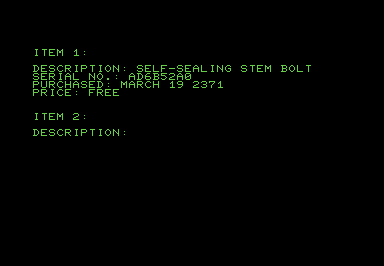
EQUIP
Author: Glen Fisher
Original file name: EQUIP
PRG file: equip.prg
EQUIP is a database program intended for tracking equipment purchases. Like
most of Fisher's utility programs, this one is competent but not flashy. There's no input
validation—the data fields are all free-form text (string) fields—so you can adapt this
program to do whatever you want. There are functions to sort data, and to store and retrieve
files from tape or disk. While there's nothing especially wrong with this program, I
don't think many modern users are going to find much of interest here.
