CURSOR #9 – April 1979
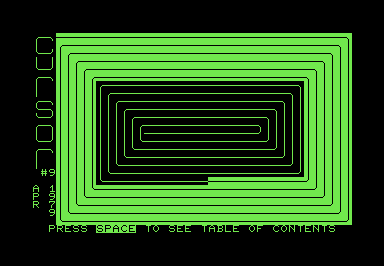
COVER
Author: Ken Matthews
Original file name: COVER09
PRG file: cover09.prg
In this month's cover, the PET draws a large PETSCII spiral in alternating regular and inverse video, first from the outside in, and then in reverse. Nothing deep here; just a fun little animated graphic.
Pressing SPACE takes you to the table of contents for the issue.

YAHTZEE
Author: Glen Fisher
Original file name: YAHTZEE
PRG file: yahtzee.prg
YAHTZEE is, not surprisingly, an implementation of the dice game
Yahtzee. The main game
screen is well designed: the scorecard layout is clean and the PETSCII dice look good.
I found the re-rolling input procedure a little counter-intuitive but quickly got used to it.
I also had to get used to the reality that the random number generator absolutely hates
me. I couldn't roll a single Yahtzee over the course of several games, which I guess makes this
version a fairly realistic simulation.
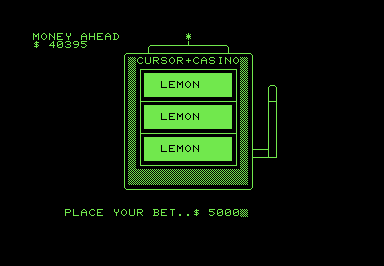
SLOT
Author: Mark Heaney
Original file name: SLOT!
PRG file: slot.prg
SLOT! is a slot machine game. The machine is drawn quite effectively with PETSCII,
although the reels show the names of the fruits rather than interpreting them in graphics characters.
The gameplay is simple: place your bet, watch the reels come to rest, and collect your winnings
(or go further and further into debt.) You don't have a wallet or tokens; the game will keep track
of your score, showing you how far ahead or behind your money total is.
The slot machine is supposed to be completely fair, with no advantage for the house. The author believes that in the long run, you should come out even, but I wouldn't be surprised if there's a slight bias in favour of the player. Because you can go as far into debt as you like, you can essentially play forever without getting kicked out of the casino. I found that if I bet the maximum $5000 on every pull, I'd eventually come out ahead, sometimes by rather a lot of money.
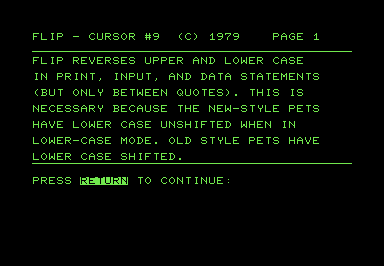
FLIP
Author: Glen Fisher
Original file name: FLIP
PRG file: flip.prg
On the earliest models of the PET, the default display uses the "graphics" character set. If you type any letter, you get an uppercase letter, and if you press SHIFT while typing a letter, you get a PETSCII graphics character. For example, the S key gives you an uppercase 'S', while SHIFT+S gives you a PETSCII heart symbol. There are no lowercase letters available in the graphics mode.
If you want to do something where you need lowercase letters (like word processing),
POKE 59468,14 switches the PET to its "business" character set, with both upper-
and lowercase letters available for typing. This character set switching comes with an odd quirk:
the lowercase letters replace the shifted PETSCII graphics characters, which means that typing
that S still gives you an uppercase 'S', but SHIFT+S now gives
you a lowercase 's', which is the opposite of what you'd expect.
Because this backwards behaviour of the SHIFT key is really cumbersome for touch typists, Commodore decided to revise the character ROM and swap the placement of the upper- and lowercase characters in the business character set. With the newer ROMs, typing feels more natural: unshifted letters are lowercase, and shifted characters are uppercase.
However, this switch sacrifices compatibility: running an old program on a newer PET will
cause the text to display with the cases reversed. aNYBODY WHO USED A pet IN
THE 1980S WILL KNOW WHAT i'M TALKING ABOUT. FLIP fixes the case of legacy
BASIC programs by going through all strings in PRINT, INPUT, and
DATA statements, flipping the case of alphabetic characters to correct the display
for modern machines.
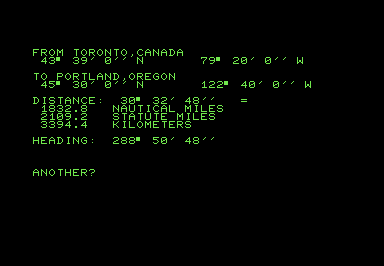
CIRCLE
Author: Martin Mabee
Original file name: CIRCLE
PRG file: circle.prg
The premise of CIRCLE makes it sound way cooler than it actually is. The idea is
that you enter two major cities on the globe, and the PET shows you latitude and longitude for
both cities and calculates the distance between them. Unfortunately, instead of letting you
enter cities directly, the PET has to play some sort of weird guessing game to figure out what
you want, and its database of cities is
too limited to be useful.
The flyer correctly lists Martin Mabee as the author even though the title page of the program credits Glen Fisher. It's reassuring to know that copypasta errors were a thing even way back in the Dark Ages of personal computers.

GAMMON
Author: Glen Fisher
Original file name: GAMMON
PRG file: gammon.prg
GAMMON lets you play
backgammon
against the PET. The board display makes excellent use of minimalistic PETSCII graphics.
The program requires 16K of RAM, so don't expect to run it on the original 8K PET 2001.
A significant portion of that 16K is used up by the game's instructions—there are
a lot of screenfuls of instructional text.
The gameplay is smooth and not too terribly slow, but I get the feeling that the PET is not very smart. I barely know the rules of backgammon and yet somehow I managed to beat the computer on the first game I played. If only Fisher had implemented the doubling cube...
