CURSOR #11 – June 1979

COVER
Author: Glen Fisher
Original file name: COVER11
PRG file: cover11.prg
This month's cover gives us a firework display, although the results are a little disappointing. The fireworks, represented by single dots, are launched from the bottom left corner and explode into five dots at the end of a random trajectory. The animations aren't bad but there really should be more than five dots in each firework. The screenshot I managed to capture is about as exciting as these fireworks get.
Pressing SPACE takes you to the table of contents for the issue.

DEMON
Author: Ken Morley
Original file name: DEMON!
PRG file: demon.prg
DEMON! is a game of tag played on a screen full of PETSCII obstacles. Every time the
player (a circle) catches the "demon" (a different circle), a new opponent will spawn. The game
flows quickly, and the demons are hard to catch. The keyboard buffer is the true enemy in this
game—your buffered movements will cause you to overshoot your quarry if you aren't careful.
In addition to the keyboard controls, you can use a joystick to play this game. I don't think PET joysticks were common, but they were an option.
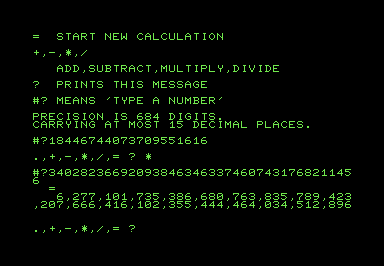
HI CALC
Author: Glen Fisher
Original file name: HI CALC
PRG file: hicalc.prg
HI CALC is a high-precision calculator that can handle 120 significant figures on
an 8K PET, and 684 on a 16K PET. I played around with this one for a little while, and I'm impressed.
The program streamlines its internal representation of numbers by storing them in "base 1000"
(essentially 3-digit chunks). I tried multiplying two reasonably long numbers, equivalent to
2^64 * 2^128 (see screenshot), and verified that the answer was correct with
WolframAlpha. The PET
came back with this 58-digit answer pretty quickly, too. These days, we have modern tools available
for this kind of calculation, but this program's still fun to play around with for a bit. It might even
be worth studying how the program is put together for anyone interested in low-level arithmetic
algorithms.

WIPEOUT
Author: Sheila Dolgowich
Original file name: WIPEOUT
PRG file: wipeout.prg
WIPEOUT is a dice game where you try to eliminate the numbers 1 through 12
based on the results of your rolls. You can't eliminate a number twice, and if you can't
eliminate anything, it's game over. To play a perfect game, at minimum, you'd need
to roll a 12 (1 in 36 chance), an 11 (1 in 18 chance), and a 10 (1 in 12 chance) in
addition to the right combination of rolls to eliminate all the smaller numbers. The odds
are really stacked against you. I played about a dozen games before I put this one away,
and in my best game, only eliminated 9 of 12 numbers.
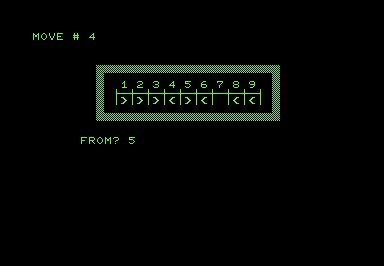
PEG
Author: Julia Hallford
Original file name: PEG
PRG file: peg.prg
PEG is a computer version of a "one-dimensional" pegboard solitaire game where your
goal is to reverse the starting configuration of the pegs through the correct sequence of moves.
The input scheme is simple: because any peg can only have one legal move at a given moment, you
only have to tell the PET which peg you want to move. It's possible to get yourself into an
unwinnable state but once you see the pattern, the solution makes sense and should be easy to
reproduce. If you get stuck, you can have the PET play out the solution while you watch—a
nice bit of finesse from the programmer.
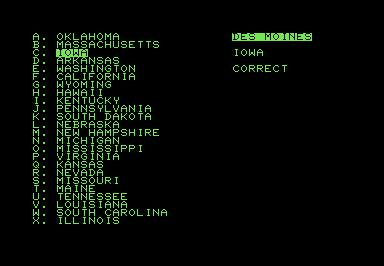
STATES
Author: Art Carpet
Original file name: STATES
PRG file: states.prg
STATES is one of those educational programs that drills you on matching U.S. states
with their capital cities. While I understand that the "states and capitals" pairings provide a
programmer with a nice dataset to work with,
so many
drill
programs
used this data as the subject matter for educational programs that it became a cliche. This drill is
unlikely to resonate with anyone who is not American (and I have it on good authority that there
may even be dozens of us around the globe) but the program does what it sets out to do and
does it competently. On the hardest level, it becomes unlikely that you will be able to guess your
way to a perfect score, so you might as well just learn the state capitals and move on.
